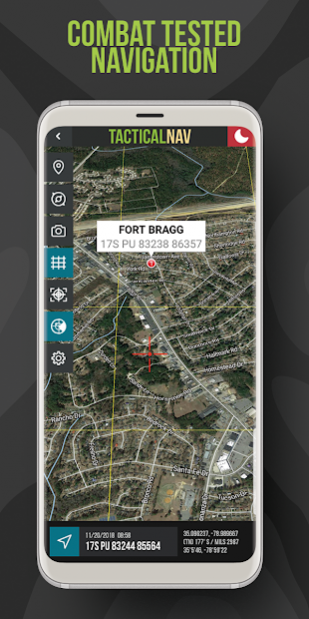Tactical NAV 4.0.3
Continue to app
Paid Version
Publisher Description
Created to save U.S. military lives, Tactical NAV was the first MGRS-focused app available for smartphones. The app was built during a combat deployment to Afghanistan and has been utilized by conventional and special operations forces throughout the world. It has been utilized and tested during combat operations to ensure accuracy.
The story behind Tactical NAV is well known. The app was created by a U.S. Army field artillery officer who was deployed to Afghanistan with the 101st Airborne Division in 2010. While deployed, he saw a need for an MGRS-focused smartphone application that every Soldier and service-member in the world could utilize -- something the Department of Defense wasn't taking advantage of despite their massive budget of hundreds of billions of dollars.
The original intent behind the app was to create a low-cost, accurate, and effective mobile navigational solution for military service-members that was built for accuracy. It allows users to pinpoint their location with precision accuracy, and acquire an MGRS grid coordinate to any location, anywhere in the world. Its performance is on par with the AN/PSN 13 Defense Advanced GPS Receiver (DAGR) and has been tested and used in combat. It has also been evaluated against other software systems the DOD uses such as CPOF, BFT, and other targeting solutions the Pentagon utilizes for target acquisition.
FEATURES:
- Military quality GPS tactical navigation system
- WGS 84 standard and includes MGRS, UTM, BNG and USNG
- Tested in combat to ensure utmost accuracy and reliability
- 1:50,000 map scale overlay (1km by 1km grid squares)
- Waypoint plotting functionality
- Compass “FastLock” function for capturing quick azimuths
- Quickly swipe between various types of coordinate and location data
- Camera mode with data displayed in real-time and photo stamping capability
- One-button night mode function for low-light situations
- "Go to Grid" option for pinpoint planning and drawing of overlays
- And much more!!!
MEDIA COVERAGE:
Featured in the Army Times, BBC, CNN, CBS News, FoxNews, MSNBC, the DailyMail, the NY Times, and many more!
=============================
Bottom line, Tactical NAV puts the Military Grid Reference System (MGRS) at your disposal. Yes, you can now finally access the same resources used by the U.S. military and NATO armed forces. And it's just as accurate as anything the U.S. government and NATO uses today.
Soldiers and service-members will appreciate how TACNAV can help them in the field. Map, plot, photograph, and share navigational points with other users. Find your way back to an observation post, employ the night mode function for easier viewing in the dark, and switch quickly between different types of coordinate data and take advantage of the camera mode for real-time and photo stamping capabilities, and build overlays for mission planning, too.
Everything you need is here and has been extensively tested for accuracy in the remote mountains of Kunar Province, Afghanistan, during combat operations. Tactical NAV is on par with many of the GPS devices used by Soldiers and service-members today, and is just as accurate as devices (referencing the DAGR) costing thousands of dollars.
Do yourself a favor. Download Tactical NAV now and put a portable, military-quality tactical navigational software solution to work for you.
IMPORTANT NOTES:
Tactical NAV is not endorsed by the Department of Defense nor should it be used in combat situations in place of a government-issued device.
About Tactical NAV
Tactical NAV is a paid app for Android published in the Geography list of apps, part of Education.
The company that develops Tactical NAV is Tactical NAV, LLC. The latest version released by its developer is 4.0.3.
To install Tactical NAV on your Android device, just click the green Continue To App button above to start the installation process. The app is listed on our website since 2018-11-29 and was downloaded 47 times. We have already checked if the download link is safe, however for your own protection we recommend that you scan the downloaded app with your antivirus. Your antivirus may detect the Tactical NAV as malware as malware if the download link to com.appdaddy.tacnav is broken.
How to install Tactical NAV on your Android device:
- Click on the Continue To App button on our website. This will redirect you to Google Play.
- Once the Tactical NAV is shown in the Google Play listing of your Android device, you can start its download and installation. Tap on the Install button located below the search bar and to the right of the app icon.
- A pop-up window with the permissions required by Tactical NAV will be shown. Click on Accept to continue the process.
- Tactical NAV will be downloaded onto your device, displaying a progress. Once the download completes, the installation will start and you'll get a notification after the installation is finished.